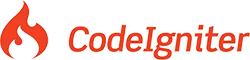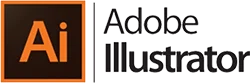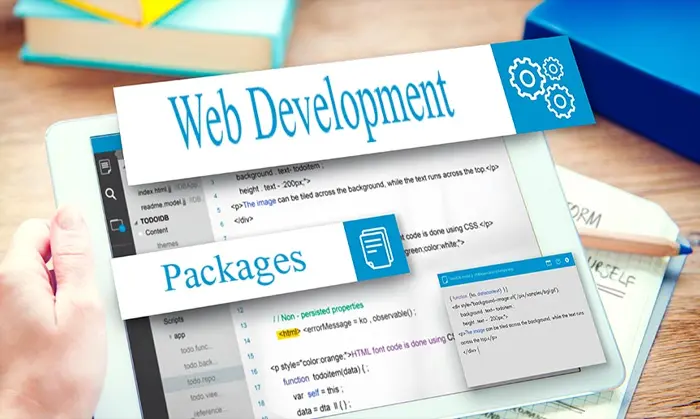If you want my team to just do your marketing for you, click here.
USEFUL OPEN GRAPH META TAG FOR SOCIAL MEDIA PRESENCE
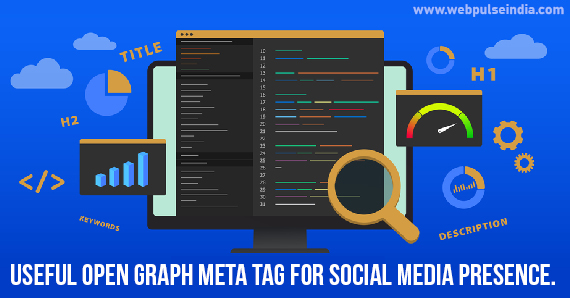
Open Graph: Any web page can become a rich item in a social graph thanks to the Open Graph protocol. You can tell social networking networks like Facebook, Twitter, Pinterest, Linked In, and Google+ what information to display whenever you or someone else shares a link from your site.
Open Graph: Any web page can become a rich item in a social graph thanks to the Open Graph protocol. You can tell social networking networks like Facebook, Twitter, Pinterest, Linked In, and Google+ what information to display whenever you or someone else shares a link from your site.
Social networks perform the same thing for the "social graph" by looking for their tags, similar to how search engines visit your website and look for the data they need to present it in search results (Open Graph, Schema.org, or, to be awkward, Twitter Cards).
The social graph is a means of identifying "things" in the digital world, and it can include things like cinemas and stores, as well as media such as videos and movies, properties such as websites and articles, and individuals such as TV hosts and movie stars.
The social graph receives these facts about the object, as well as how it should be presented, via Open Graph data. You could want to define the image or video that shows, as well as the title and description that should be displayed, as well as the location or language.
Social tags and open graph: All online pages can become rich objects in the social graph thanks to the Open Graph (OG) protocol. It is possible to manage how pages look in social media channels when shared by using Open Graph meta tags on each page of the site. According to the Top SEO Company in India, Social tags are a broader category of tags that are largely utilized by Facebook, Twitter, Pinterest, and Google+, all of which are covered in this article.
Metadata open graph: The primary and most common OG Meta tags that must be incorporated within the head> part of the web site's source code are described here.
OG:TITLE: When the page is shared on Facebook, this is the title that you want to appear. This should be related to the page's content and, ideally, target the page's goal keyword.
OG:TYPE: This is the sort of object you're specifying for the page, such as video. movie or content=” article” You may be required to supply additional characteristics depending on the type you pick.
OG:IMAGE: This is the image that appears when the object/page is shared on social media, and it should be represented by a URL.
OG:URL: This is the page/object's canonical URL, which will be used as its permanent ID in the graph.
OG:DESCRIPTION: When the page is shared on Facebook, this is the description you'd like to appear. This should be related to the page's content and, ideally, target the page's target keyword as well as the page's content.
TWITTER SUMMARY CARDS: Twitter Cards function similarly to the Open Graph tags we discussed earlier. Here are a few examples of several types of Twitter Summary Cards:
The Best Web Designer in India share a list of the most often used Twitter components, along with their functions:
TWITTER: CARD
This is a property with the following definition: content=" summary" and is a mandatory part of the code to tell Twitter what it is.
TWITTER: SITE
This is where you specify the content's publisher, which is usually the company's Twitter handle.
TWITTER: TITLE
When the page is shared on Twitter, this is the title that you want to appear. This should be related to the page's content and, ideally, target the page's goal keyword.
TWITTER: DESCRIPTION
When the page is shared on Twitter, this is the description you'd like to appear. This should be related to the page's content and, ideally, target the page's target keyword as well as the page's content.
TWITTER: IMAGE
This is the image that appears when the object or page is shared on social media, and it should be represented by an absolute URL linking to the image. The 'Twitter Summary card' must be at least 120x120px in size.
TWITTER: CREATOR
If not the same as the Twitter: site tag, this is the content creator or author. This needs to be typed in as a Twitter handle.