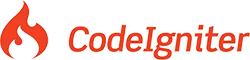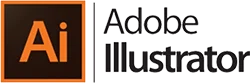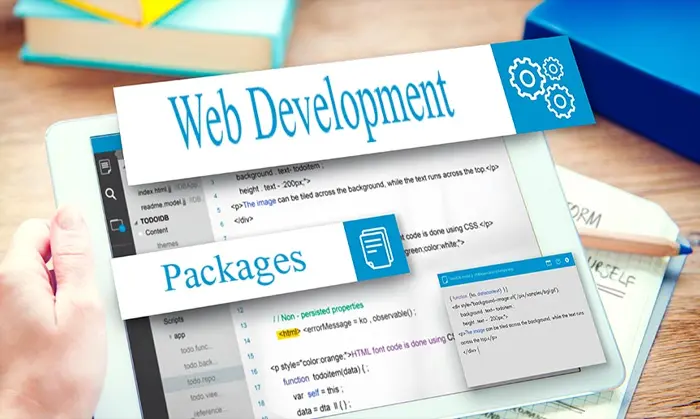If you want my team to just do your marketing for you, click here.
INTERNAL LINKING IN SEO - WHY AND HOW?
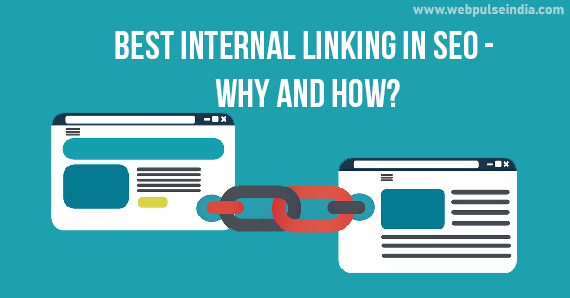
Internal links are any links on your website that connect one page to another. According to the Professional SEO Services Company, Links are used by both your users and search engines to find material on your website.
Internal links are any links on your website that connect one page to another. According to the Professional SEO Services Company, Links are used by both your users and search engines to find material on your website. Users use links to browse through your site and discover the information they're looking for. Links are also used by search engines to navigate your site. If there are no links to a page, it will not be found. Internal linkages come in a variety of shapes and sizes. You can include links within your content in addition to your homepage, menu, and post feed. These are referred to as contextual links. Contextual links direct your users to relevant and intriguing content. Furthermore, they enable search engines to estimate the worth of your material by determining what content on your site is connected. The greater the number of links a page receives, the more important it appears to search engines. As a result, effective internal links are essential for SEO.
Internal vs. external hyperlinks:
Internal and external links are found on every website. External links connect your pages to other websites, whereas internal links connect pages and posts on your website. Internal links and what they mean for SEO are the subject of this piece.
Creating a plan for internal linking in SEO...
Regularly evaluating and improving your internal linking strategy is critical for your site's SEO. It's one of the approaches to boost your website's fitness. By including the appropriate internal links, you ensure that Google is aware of:
1- The relevancy of pages, the relationship between pages, and the worth of pages are all factors to consider.
2- There are a few factors to consider while planning your internal connecting strategy.
3- Of course, how you go about it depends on your site and your objectives, but the steps below are an excellent starting point.
1. Choose the best structure for your website: We always tell people to see their website as a pyramid. Your homepage is at the top, with various sections or categories below that, and individual articles and pages farther down (possibly with subcategories in between). Your website's menu should match this structure if you do it right. You may learn how to construct the ideal site structure for your site in our Ultimate guide to site structure.
2. Determine the most important content: The next step is to figure out what your most important material is. Please read our post on cornerstone material if you're unsure. In a nutshell, it's your best and most comprehensive material; it's about your business's core. It's the material you want visitors to find when they're looking for your specialty topics or products.
Because you want Google to recognize that this is your most important content, you should link to it frequently. You can link to your cornerstone material from a variety of places. From the copy of your post to the navigation, we'll go over the most popular options here.
4. Create a link between pages in a hierarchy: If your website has hierarchical pages, link parent pages to child pages and vice versa. Also, don't forget to link the sites of siblings together. These pages should be related on a well-organized site, and linking them in this way makes perfect sense.
5. Think about including a section for related posts: Many plugins and modules allow you to include comprehensive related posts sections in your posts. If you use one, the Best SEO Company in Delhi recommends checking to see if the associated posts are indeed related. If you're unsure, manually connecting to posts is the best option.
6. Consider including navigational links: It's feasible to make your cornerstone content more authoritative by adding links to it from the homepage or top navigation, in addition to linking from topically related posts or pages. This should be done with the most important posts and pages for your company. This will increase the link value of these posts or pages, making them more powerful in Google's eyes.