


As a top WhatsApp Marketing Agency in Delhi, we help businesses tap into the power of instant messaging, offering personalized communication that builds deeper connections and drives sales.
Revolutionize your customer engagement strategy with WhatsApp Marketing! Leverage the world’s most popular messaging app to deliver personalized communication, boost customer loyalty, and increase conversions. With real-time support, targeted campaigns, and exclusive offers, your brand can foster deeper connections. Experience seamless communication that drives growth and positions your business at the forefront of innovation.
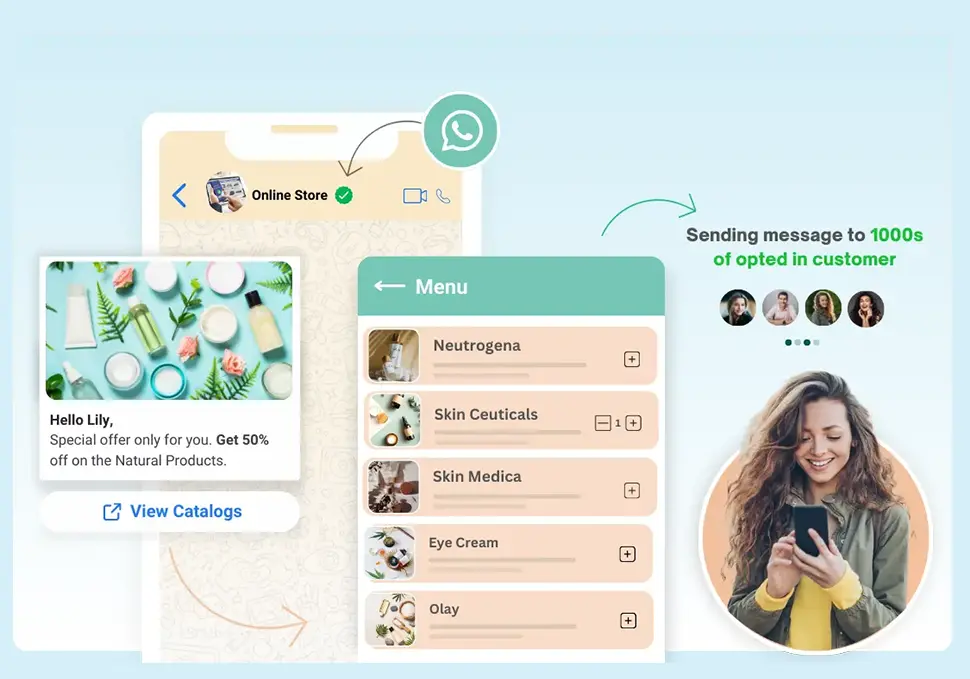
In this fast-paced digital world, strong customer relationships are a precursor to business success. The innovation of WhatsApp marketing has opened the door to instant, personalized, and impactful connectivity with the audience. With more than 2 billion active users, WhatsApp gives a unique opportunity to connect customers at the very point of activity—their mobile devices. Webpulse's Top 10 Best WhatsApp Marketing Services in India help revolutionize the way companies communicate with their audience. We provide tailored solutions to businesses of all sizes.
The reason that makes WhatsApp unique is its capability of allowing two-way communication. It's unlike marketing channels because, with WhatsApp, companies can engage in conversations in real-time with the customer base. It instills trust and loyalty and takes it further by turning our message strategies into actual relationships for long-term customer retention. It is cost-effective with a high return on investment for WhatsApp marketing. With images, videos, and voice messages, you can create an engaging campaign with multimedia content. The delivery and read receipts also provide useful information in terms of the performance of campaigns, which will help with continuous optimization.
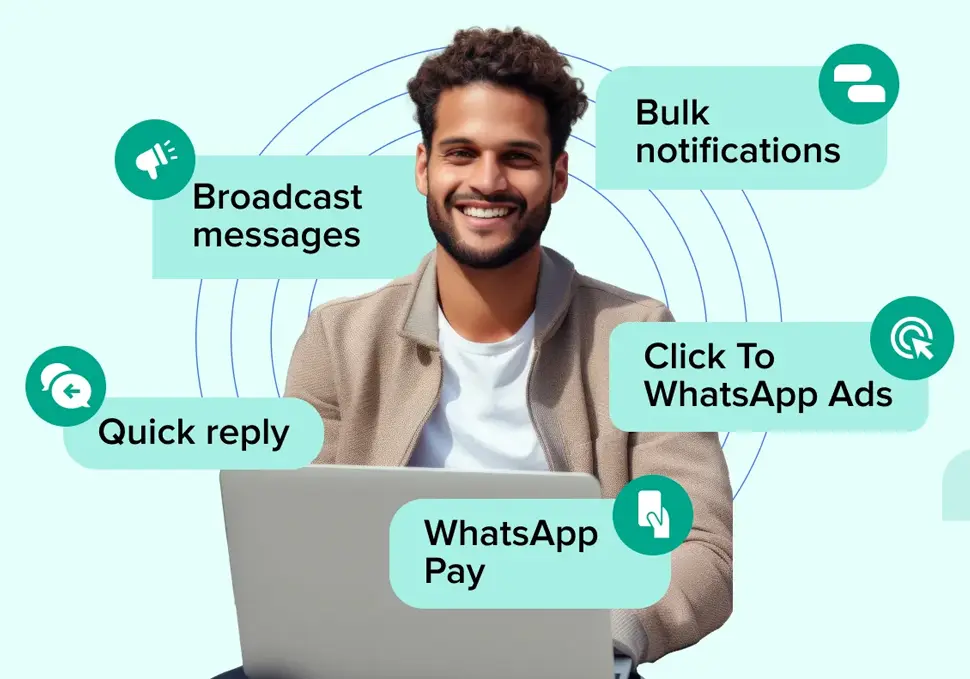
Effective WhatsApp Marketing Services require a combination of strategy, creativity, and execution. As a leading marketing agency, we provide end-to-end services that ensure your campaigns deliver maximum impact.
WhatsApp Marketing offers businesses a direct and personal channel to engage with customers. With its instant messaging capabilities, you can enhance customer support, drive promotions, and build lasting relationships. We create targeted WhatsApp campaigns to increase customer engagement, streamline communication, and drive sales with maximum efficiency.
We craft powerful WhatsApp campaigns that engage, convert, and grow your brand. Our process starts with strategic audience targeting, followed by compelling message creation and automation for seamless outreach. Real-time analytics optimize performance, while AI-driven personalization ensures meaningful interactions. Elevate customer experience and boost conversions with our result-driven, innovative WhatsApp marketing approach.
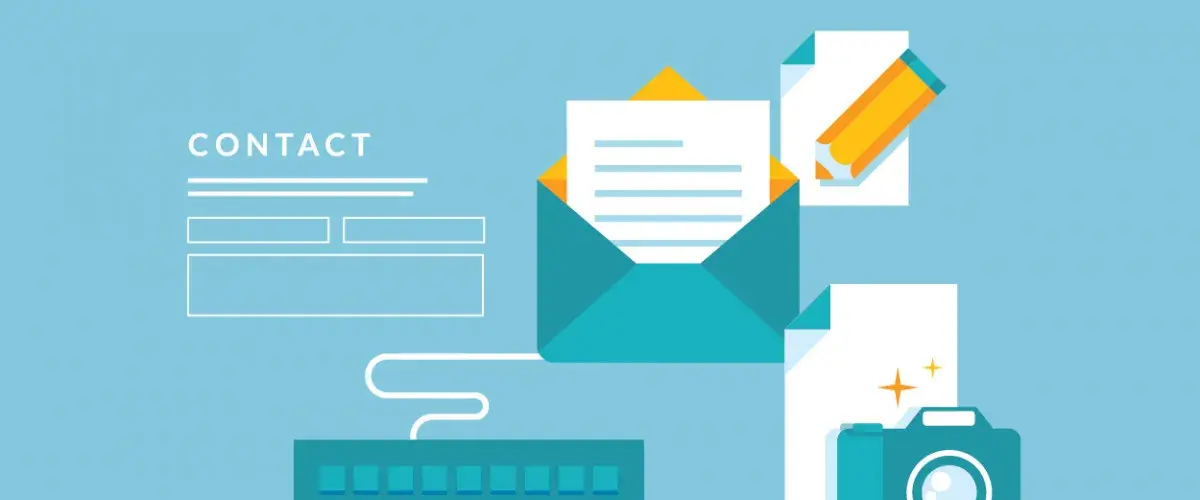
Building a high-quality contact list is the first step in WhatsApp marketing. Start by collecting phone numbers through opt-in forms, lead magnets, or customer databases. Make sure customers consent to receiving marketing messages via WhatsApp to comply with privacy regulations. Using clear, compelling reasons for customers to join your WhatsApp list, such as exclusive offers or timely updates, will encourage them to opt-in. You can also ask for their preferences in terms of frequency and type of messages they’d like to receive. Segmenting your contact list based on customer demographics, preferences, or behaviors helps tailor your messages and ensures that they are relevant. Building a quality list is not about the quantity but the relevance of the contacts, ensuring higher engagement rates and a positive brand experience for your audience.

Setting up a WhatsApp Business account is essential for effective communication. A business account allows you to access features such as automated greetings, quick replies, and a catalog for products or services. When setting up your profile, use your brand’s name, logo, and a clear description of your business to create a professional appearance. Verify your business to enhance credibility and trustworthiness. Utilize the messaging tools offered by WhatsApp Business, such as automated welcome messages and out-of-office notifications, to streamline communication. Setting up WhatsApp with business features also allows you to track customer interactions, monitor analytics, and manage a customer support team efficiently. Ensure your profile is complete with all necessary contact information, such as website links, physical addresses, and hours of operation, to provide transparency and better customer experience.
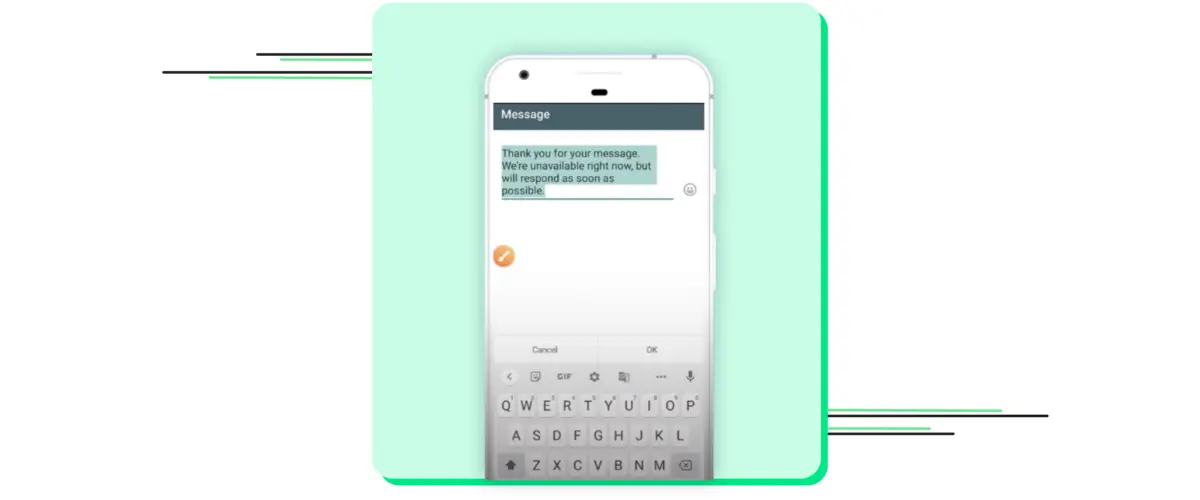
Personalization is key to engaging your audience effectively through WhatsApp marketing. Begin by segmenting your contacts based on their preferences, past purchases, or browsing behavior. This allows you to send tailored messages that resonate with each recipient. You can also use the customer’s name and reference past interactions in the messages to make them feel valued. Personalized messages foster stronger connections and encourage higher engagement rates. Additionally, automated yet personalized messages, such as product recommendations, reminders, or exclusive offers, can be used to drive conversions. Be sure to keep your messaging conversational and human-like to avoid sounding robotic or overly formal. Crafting personalized messages that align with customer interests and needs can help build brand loyalty, improve customer satisfaction, and increase the likelihood of repeat business.

WhatsApp allows businesses to share multimedia, which is essential for engaging customers. Photos, videos, GIFs, and voice messages can add a dynamic touch to your communication strategy. Sharing visually appealing product images, behind-the-scenes videos, or customer testimonials helps grab attention and increase engagement. Short video clips can be especially effective for demonstrating product features, giving tutorials, or showcasing brand events. Additionally, voice messages create a personal touch, making communication feel more authentic. Use media to complement text-based messages, providing variety in your content and keeping customers engaged. Ensure your media is optimized for mobile viewing, as WhatsApp is primarily used on smartphones. Incorporating multimedia into your WhatsApp marketing can boost engagement rates, increase message retention, and make your brand stand out in a competitive market.
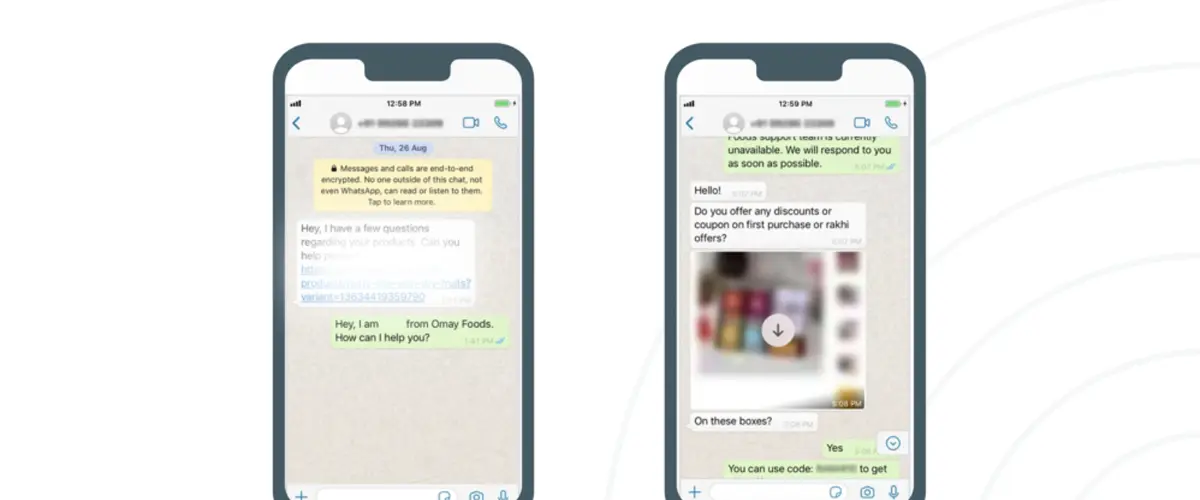
Automating responses is one of the most efficient ways to manage WhatsApp marketing and customer communication. By setting up automatic replies, you can provide immediate responses to customer inquiries even when your team is unavailable. For example, a greeting message can be triggered when someone first contacts your business, welcoming them and providing essential information. Additionally, WhatsApp allows you to create quick replies for frequently asked questions (FAQs), saving time and ensuring consistency in your responses. More advanced automation includes scheduling messages to follow up with leads, send reminders, or push promotions. Automated responses can improve customer experience, reduce response time, and ensure that no lead or customer query is left unattended. However, it’s important to balance automation with human interaction for more complex inquiries to avoid frustrations and maintain a personal touch.
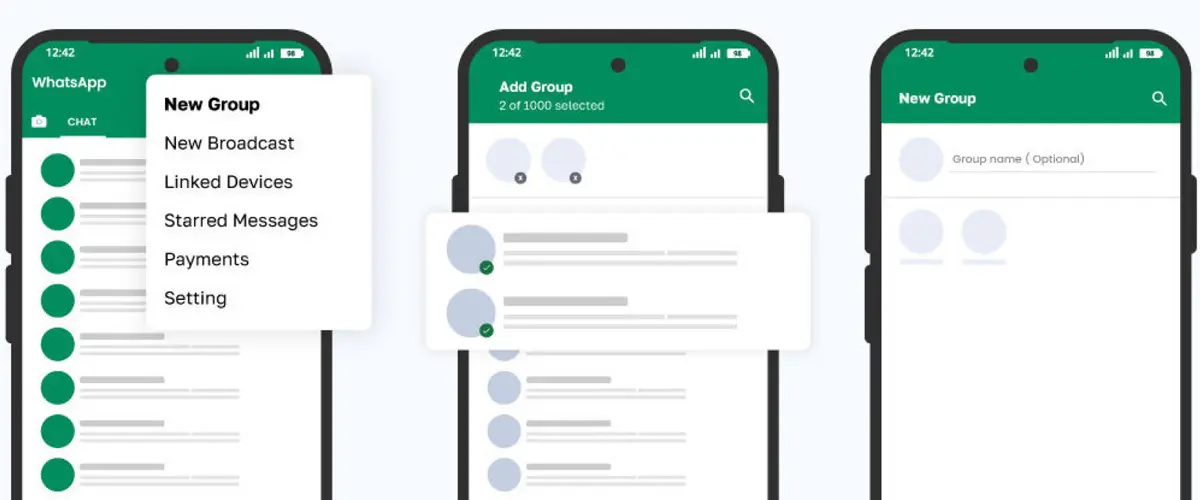
Broadcast lists are a powerful feature of WhatsApp that allows businesses to send messages to multiple contacts at once, without them seeing each other. This feature is perfect for sending announcements, promotions, or updates to a targeted group. To create effective broadcast lists, segment your contacts based on their interests, location, or purchase behavior. This ensures that the messages you send are relevant and valuable to each recipient, increasing the chances of a positive response. Unlike groups, contacts in broadcast lists won’t see each other’s replies, preserving privacy and making the conversation more personal. Broadcast messages should be concise and compelling, with clear calls to action. Keep in mind that recipients must have your number saved in their contact list for them to receive broadcast messages. Regularly maintaining and updating your broadcast lists will help keep your messaging efforts relevant and effective.
Tracking metrics is essential to gauge the effectiveness of your WhatsApp marketing campaigns. Key performance indicators (KPIs) such as message open rates, response rates, click-through rates (CTR), and conversion rates provide valuable insights into how your audience is engaging with your messages. By analyzing these metrics, you can identify patterns, areas for improvement, and optimization opportunities. WhatsApp Business offers analytics features to track how many messages were sent, delivered, read, and responded to. You can also integrate third-party tools to gather more detailed data on customer interactions. Regular monitoring and reporting allow you to adjust your strategy for better results. Understanding how your audience responds to different types of messages helps refine your approach, ensuring that your campaigns are continually optimized to achieve higher engagement and conversion rates.

WhatsApp is increasingly becoming a preferred platform for customer support, and businesses can leverage it to offer efficient and responsive services. Setting up WhatsApp for customer support enables you to provide real-time assistance, answer questions, resolve issues, and engage with customers one-on-one. Utilize WhatsApp’s quick reply feature to streamline responses for frequently asked questions. By responding promptly to customer queries, you build trust and show that your business values its customers. WhatsApp's group chat feature can also be used for handling multiple customer queries simultaneously, while direct messaging allows for personalized support. Implementing customer support on WhatsApp helps enhance the customer experience and can reduce the number of abandoned inquiries, ultimately fostering brand loyalty. Offering support through WhatsApp can also improve customer satisfaction, as many consumers appreciate having access to instant communication on their preferred platform.
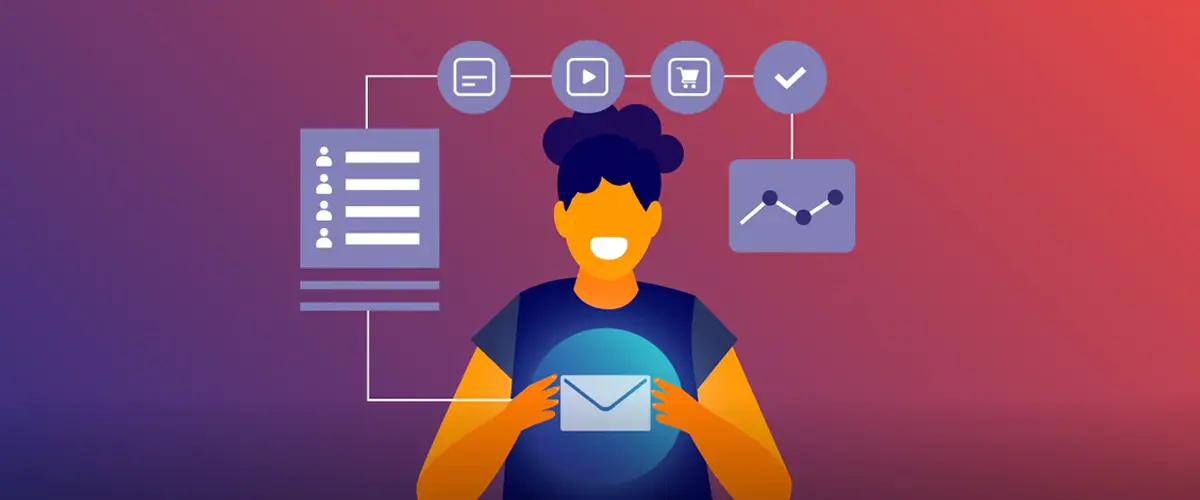
Campaign personalization on WhatsApp is key to enhancing the effectiveness of your marketing strategy. Personalized campaigns are more likely to resonate with your audience, making them feel valued and understood. Start by segmenting your contact list into smaller groups based on interests, demographics, or previous interactions with your brand. Then, create targeted campaigns that speak directly to each group’s needs. Personalized offers, such as birthday discounts or tailored product recommendations, can drive more engagement. Additionally, you can create automated workflows that trigger messages based on customer actions, such as cart abandonment or product inquiries. Using the customer’s name and referencing past behavior makes the conversation more engaging. Personalized campaigns not only help increase conversions but also foster stronger customer relationships, making them feel like they are receiving individualized attention.

Building trust is essential for the success of WhatsApp marketing. Since WhatsApp is a personal communication platform, users expect a more intimate and authentic interaction with businesses. To build trust, ensure your messaging is clear, transparent, and respectful of the customer’s time and privacy. Always obtain explicit consent before sending promotional content and avoid bombarding customers with too many messages. Offering customer support and addressing concerns in a timely manner also helps establish trust. Share relevant and helpful content with your audience to demonstrate your expertise and build authority in your niche. Incorporating customer testimonials and user-generated content can further enhance trust by providing social proof. Building and maintaining trust ensures that customers feel comfortable engaging with your brand and are more likely to convert, ultimately contributing to the long-term success of your WhatsApp marketing campaigns.

In today’s competitive market, effective communication is vital for building a strong brand presence. Our WhatsApp Business Marketing solutions empower brands to connect with their audience in meaningful ways.

As the Best WhatsApp Marketing Company in Delhi, we understand the unique needs of local businesses. Our strategies are designed to help you connect with your local audience effectively, ensuring your campaigns resonate with their preferences and expectations.
At Webpulse, every project tells a story of dedication, strategy, and measurable results. Our case studies highlight how we've transformed businesses across industries through innovative web solutions, SEO strategies, and data-driven marketing. Dive into these success stories to see how we turn challenges into opportunities and goals into achievements.
Our customers are at the heart of everything we do at Webpulse Solution Pvt. Ltd. Their stories speak volumes about our commitment to quality, transparency, and results. From increased website traffic to skyrocketing sales, hear directly from our valued clients about how our tailored digital solutions have helped them achieve their goals and grow their businesses.
Behind every success story is a partnership built on trust and collaboration. Our clients share how we’ve helped them navigate the digital landscape and achieve remarkable results. From boosting visibility to driving growth, their experiences highlight the real-world impact of our work. Listen to their stories and see how we turn challenges into triumphs.
Discover the power of effective SEO and digital marketing through the voices of those who have experienced it firsthand. Watch our testimonials now and see the difference we can make for your business.

Achieve business success and take your place among the top 5% of successful entrepreneurs. Don’t miss this opportunity to become an industry leader!


Looking to boost your brand through WhatsApp marketing? This section covers everything from message automation to customer outreach. Discover how to craft personalized campaigns, respond promptly to inquiries, and create a more engaging customer experience. Let us guide you through the essentials to effectively integrate WhatsApp into your marketing strategy!
WhatsApp Marketing leverages the popular messaging app to connect with customers directly. It enables businesses to send personalized messages, share product updates, and offer instant support, driving engagement and customer loyalty.
Copyright © 2011-2025 Webpulse Solution Pvt Ltd All Rights Reserved. Designed with love by Webpulse Team - Web Designing Company Delhi