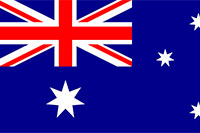What is Google Analytics: Google Analytics is a robust online analytics software that was created by Google. It enables you to track your website's traffic and have a better understanding of your visitors. The programme collects the required data about your site to provide you a comprehensive picture of how it is working. The data is subsequently analysed, and reports are generated.
The Best SEO Services in Delhi share the reports below which will allow you to answer the following questions:
1- The number of people who have visited your website
2- Where are these visits coming from?
3- What pages do they visit on your site and what links do they click on?
4- How do they interact with the rest of your site's elements?
5- What percentage of their time do they spend on your website?
6- How long do visitors spend on your website?
You may optimise your site's performance by combining all of this data. As a result, Google Analytics is used by over 30 million websites worldwide.
Data Processing in Google Analytics: Google Analytics divides the information gathered from your site into two categories: users and sessions.
1- User data: Each visitor's data is unique. Each visitor is assigned a unique user ID. If they return to the site, their ID is easily recognised and tracked. The visitor will be registered as a returning visitor if they visit your site on the same device.
2- Session data: This information identifies how much time a visitor spends on the website. The user's time is tracked from the moment he or she enters the site until he or she exits. The user actions and pages visited on the site make up the sessions data. This allows you to understand user behaviour, which is important for analysing the performance of your website.
How do you get your Google Analytics account up and running?
Creating an account is the first step in starting your analytics adventure. You must first create a Google account before you can set up your Google Analytics account. So, first and foremost, make an account.
1- Become a member: You don't need to be concerned if you currently use Gmail and Google Drive. Go to the official Google Analytics page to create a Google Analytics account. "Start for Free" should be selected. Then you'll be taken to a page with three simple steps for setting up your account. Select "Sign-Up" from the drop-down menu.
After that, you'll be brought to a website where you'll need to fill out some basic account information. Your account name and data sharing options will be among them. Then you must decide what you want to track, whether it's your website or your Android/iOS apps.
The third step is to mention the site you wish to track, which is your personal website in this case. In the field provided, type the website's URL or link. Your Google Analytics account will be linked to this URL. Google will eventually allow you to track up to 50 sites. To set up your Google Analytics account, click the "Create" button. You will receive your tracking code for the website you choose.
Adding Tracking Code: The next logical step is to add your website's tracking code. This code must be included on each page of your website. If you used HTML to create the site, open the file and navigate to the head> part of the code. Then add a script> element to your page and paste the code in. A Google Analytics plug-in can be installed on a WordPress website. This will make it simple to add your tracking code to all of your website's pages.
Setting Objectives: We've finally reached the final section of this "Google Analytics for Beginners" guide, which involves setting up your site's goals. This function aids in the better monitoring of website traffic.
Google Analytics Reports: If you've followed the "Google Analytics for Beginners" guide all the way to this point, your account should be up and operating. Google Analytics will now provide several reports that will help you analyse the performance of your website.



 We are Hiring
We are Hiring



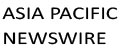


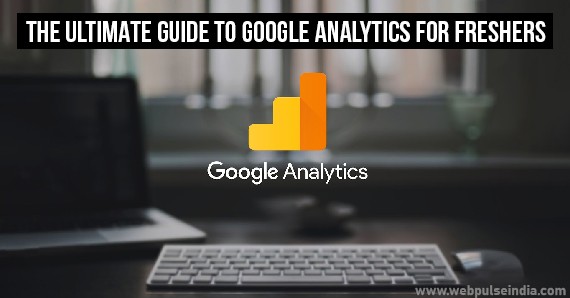





hG6b.jpg)