


Boost your business visibility with the best GMB SEO Agency in Delhi that knows how to put your brand on the map—literally. Let customers find you easily and quickly.
Boost your local business with expert GMB Google Maps SEO services! We optimize your Google My Business profile to enhance visibility, attract more customers, and dominate local searches. From keyword-rich descriptions to accurate listings, we ensure you stand out in your area. Drive traffic, grow your brand, and master local SEO with us today!

Unlock the power of Google My Business (GMB) SEO to dominate local search results and drive more traffic to your business. GMB is a very powerful tool for small and medium enterprises to increase their local visibility and establish a robust online presence. Optimizing your GMB profile with our Top 10 Best GMB Optimization Services in India ensures that your business stands out in local searches and Google Maps so that customers can easily find you. The SEO services of GMB can improve every aspect of your profile by introducing local area-based keywords into it and adding quality pictures of a place that represent your business perfectly. These activities increase your opportunities to appear in the Google Local 3-Pack—the most coveted spot on any local search query, with only the top three businesses visible. Additionally, an optimized GMB profile increases customer engagement with access to more updated information about your business, such as opening hours, contact details, and reviews.
While offering visibility, GMB SEO creates trust and credibility for businesses with the presence of their well-maintained GMB profile. For example, a business that maintains its verified GMB will attract more local customers towards it. Features like customer reviews, Q&A sections, and Google Posts allow interaction with the audience, providing answers to their queries, so showing off the commitment to excellent service delivery. Such interactions strengthen the reputation and improve ranking in search results. Investment in GMB SEO is investment in measurable growth, which can be further supported by performance metrics like views, clicks, and engagement rates. Hence, the strategies for attracting more customers are to be constantly refined. Whether a local coffee shop, a boutique, or a service provider, mastering local visibility with GMB SEO means ensuring your business thrives amidst today's competition.

Tailored strategies are essential for unlocking the full potential of your Google My Business (GMB) profile. Every business has unique needs, and a one-size-fits-all approach rarely yields the best results. Google My Business Optimization plan ensures that your profile aligns perfectly with your industry, location, and customer base, creating a competitive edge in local search results.
Effective GMB optimization not only enhances visibility but also improves customer engagement. Imagine a local bakery using GMB to showcase photos of fresh pastries and daily specials or a fitness center promoting membership offers and events through Google Posts. These tailored updates keep your audience informed and interested, increasing the likelihood of them visiting your store or website.
Additionally, by integrating the right keywords into your business description and other profile elements, you can attract customers actively searching for your services. Tailored strategies also ensure consistency in branding and messaging, which builds trust and credibility among your audience. Beyond driving traffic, a well-optimized GMB profile can lead to higher conversion rates, as it provides all the necessary information customers need to make decisions quickly and confidently.
Here’s how to optimize effectively:
Our years of experience in building websites have taught us that to build a superior website for our clients that positions them above the competition, we need the following ingredients:

You only have one chance to make a great first impression. Are your site visitors saying WOW! or OW!? when they see your site for the first time? People make immediate decisions about the credibility of your company, brand and products when they see your website. As a business owner, you must ensure your web design captures your target audience’s attention and entices them to explore your website.

If your site can’t be easily navigated and your valuable content can’t be easily found, then your users will go elsewhere. Don’t let this be the case. At Webpulse, we work hard to plan and build intuitive, simple and easy to navigate websites. We want our users to feel like everything is right where they expect it to be.

Investing in beautiful website design and neglecting the content is like buying a car without an engine. A superior website has compelling and concise content with clear CTAs. When you work with us, our website design experts work closely with you to ensure your site content is well-written, search engine-optimized and created with clear business objectives in mind.

Early on in the planning process, we determine what a “conversion” or CTA looks like for your website. It could be to submit a lead form, make a phone call or purchase a product. We then keep that goal in mind for the entire process, from design and coding to content writing. We want your website to be the primary tool for growth in your company.
Google My Business (GMB) is a powerful tool for enhancing local search visibility. With our specialized GMB SEO strategies, we optimize your profile to attract more customers, improve your rankings, and increase engagement. Let's help your business shine on Google’s local search results and Google Maps, driving more traffic and conversions to your site!
Unlock the full potential of your Google My Business listing with our data-driven SEO process. From optimizing your profile to strategic keyword placement and local citations, we ensure your business ranks higher in local searches. Gain more visibility, attract nearby customers, and turn searches into sales with our expert-driven approach!

The first step in optimizing your Google My Business (GMB) listing is to create and claim your business profile on Google. This process requires providing accurate and complete business information, such as the business name, address, phone number, website, and hours of operation. This ensures that your business is easily discoverable in local search results and on Google Maps. You should also upload high-quality photos of your business, as visuals increase engagement with potential customers. Ensuring that the information is consistent across all online platforms (such as your website and social media) is crucial, as discrepancies can harm your local SEO ranking. The more detailed your GMB profile is, the more it can enhance your business's visibility in local searches and improve click-through rates from search results. Once your profile is set up, you can start optimizing it to appear in relevant local search results.

Consistency is key when optimizing your Google My Business (GMB) listing, especially when it comes to business information. Ensure your business name, address, phone number (NAP), and website URL are accurate and consistent across all online platforms, including your website and social media profiles. Inaccurate or inconsistent information can confuse potential customers and negatively impact your local SEO rankings. Regularly update your GMB profile with any changes to your business hours, services, or location. This consistency helps Google and other search engines trust the validity of your information, improving your chances of appearing in local search results. Additionally, ensuring that your contact information is up to date allows customers to easily reach you, which boosts customer satisfaction and engagement.

A compelling business description on your Google My Business (GMB) profile helps potential customers understand what your business offers and why they should choose you. The description should clearly explain your products or services, using relevant keywords that reflect what people are searching for. Google uses this information to match your business to relevant search queries, so incorporating industry-specific terms will improve your visibility. Additionally, keep your description concise, informative, and unique—avoid keyword stuffing or copying from other sources. Highlight your unique selling points and encourage customers to take action, such as visiting your website, calling, or visiting your physical location. Updating your business description regularly also signals to Google that your profile is actively managed, which can boost your local search rankings.

Customer reviews play a significant role in the optimization of your Google My Business (GMB) profile. Positive reviews can greatly influence your local search rankings and provide social proof for potential customers. Google values reviews because they offer insights into your business’s reputation and customer satisfaction. Encourage your customers to leave honest reviews by requesting feedback after a purchase or service. Make the process easy by providing a direct link to your GMB profile. Responding to reviews—whether positive or negative—demonstrates your commitment to customer service and can improve customer trust. It’s important to maintain a steady stream of reviews, as businesses with higher ratings and a larger volume of reviews are often prioritized in local search results. Additionally, consistently monitoring your reviews helps you manage your online reputation and identify areas for improvement.

Posting regular updates on your Google My Business (GMB) profile helps to keep your audience engaged and shows that your business is active. Google allows businesses to share updates, offers, events, and news directly on their GMB listing. This feature boosts your visibility, as posts can appear in local search results, Google Maps, and even in the Knowledge Panel. Keep your posts informative and relevant—share promotions, upcoming events, or new products and services. Posts should also include a call-to-action, like “Call now” or “Learn more,” to encourage user engagement. Google favors active profiles, so consistently posting new content signals to the search engine that your business is well-maintained. Additionally, you can use posts to address customer questions, highlight key aspects of your services, and improve your overall SEO efforts.

Visual content is crucial for optimizing your Google My Business (GMB) profile. Uploading high-quality images that represent your business can enhance customer engagement and improve local SEO. Research shows that businesses with photos on their GMB listings receive 42% more requests for directions and 35% more click-throughs to their websites. Make sure to include a variety of images, such as photos of your products, your storefront, your staff, and behind-the-scenes shots. Also, use the appropriate image categories to help Google categorize your photos correctly. Regularly update your photos to reflect seasonal changes or new offerings. Optimizing your images—by resizing them for faster loading times and adding descriptive alt-text—can also help improve your GMB SEO ranking. By keeping your photos fresh and relevant, you enhance your chances of attracting more local customers.
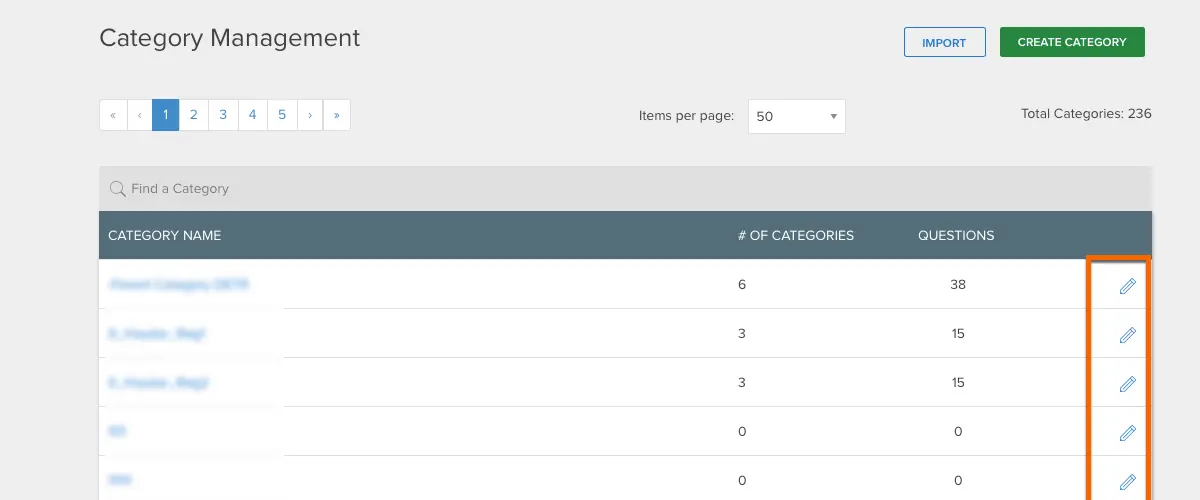
Selecting the right categories for your Google My Business (GMB) profile is essential for optimizing your local SEO. When you claim or update your GMB listing, Google allows you to choose primary and secondary categories that describe your business. These categories help Google understand your business and match it with relevant search queries. Make sure to select the most accurate category that describes your business; this improves your chances of appearing in local searches for related terms. Additionally, you can select multiple secondary categories that further define your services or products. However, avoid selecting irrelevant categories, as it can confuse Google and potential customers, reducing your visibility. Regularly reviewing and updating your categories to reflect changes in your business offerings ensures your GMB profile remains optimized.

The Questions & Answers (Q&A) feature on Google My Business (GMB) is a valuable tool for businesses to interact with potential customers. This feature allows users to ask questions about your business directly on your GMB listing. As a business owner, you can respond to these questions, providing valuable information that could influence the decision-making process of potential customers. Additionally, proactively posting frequently asked questions (FAQs) along with their answers can further optimize your listing. Answering customer inquiries promptly and thoroughly demonstrates excellent customer service and builds trust with your audience. It also allows your business to control the narrative and provide accurate, helpful information. By keeping the Q&A section active, you engage with your customers directly and improve the user experience, contributing to better local search rankings.
Google My Business (GMB) offers valuable insights that can help you understand how customers are interacting with your profile and improve your local SEO. These insights include metrics such as how many people are viewing your profile, how they found you (search or map), and what actions they took (such as calling, requesting directions, or visiting your website). Regularly analyzing these insights allows you to measure the effectiveness of your optimization efforts, identify trends, and make data-driven decisions to improve performance. For instance, if you notice a drop in clicks after updating your business hours, you can revise your strategy. Using this information to adapt your approach ensures that your GMB profile continuously supports your local SEO goals and improves visibility, engagement, and conversion rates.

Local link building is a critical aspect of Google My Business (GMB) SEO. Building links from other reputable local websites or blogs can help increase the authority of your GMB profile. These backlinks signal to Google that your business is trustworthy and relevant to local searches. Start by engaging with local news outlets, community organizations, or industry directories to get backlinks to your GMB profile. You can also collaborate with local influencers, bloggers, or businesses to share your services and generate quality backlinks. Additionally, participating in local events or sponsoring community activities can provide opportunities for local link-building. A strong local backlink profile not only improves your rankings in local search results but also drives more traffic and builds credibility within your community.

Transform your business listing into a traffic-driving powerhouse for local customers with Local SEO for Google My Business. As a central component of digital marketing, Local SEO ensures that your business appears prominently in location-based searches, connecting you with nearby customers actively seeking your products or services. Local SEO strategies involve optimizing your GMB profile to make it more discoverable and appealing. By integrating location-specific keywords, enhancing business descriptions, and adding accurate contact details, your listing becomes a trusted source of information for potential customers. Positive reviews, high-quality images, and engaging Google Posts further elevate your profile’s visibility and credibility.
The impact of local SEO extends beyond online searches. It drives foot traffic, phone calls, and website visits, bridging the gap between online visibility and offline success. Businesses that appear in the Google Local 3-Pack gain a significant advantage, as these top listings are often the first and only results users explore. Regular updates and performance analysis using GMB Insights ensure your listing remains competitive. By tracking customer interactions and refining strategies, businesses can maintain their edge in local search rankings. Features such as direct messaging, Q&A sections, and call-to-action buttons enhance user experience, encouraging more conversions. Local SEO for GMB is not just about being found—it’s about being chosen. When potential customers see a polished, professional, and engaging profile, they’re more likely to trust and engage with your business. Stay ahead in the local marketplace by transforming your GMB profile into a beacon for nearby customers.
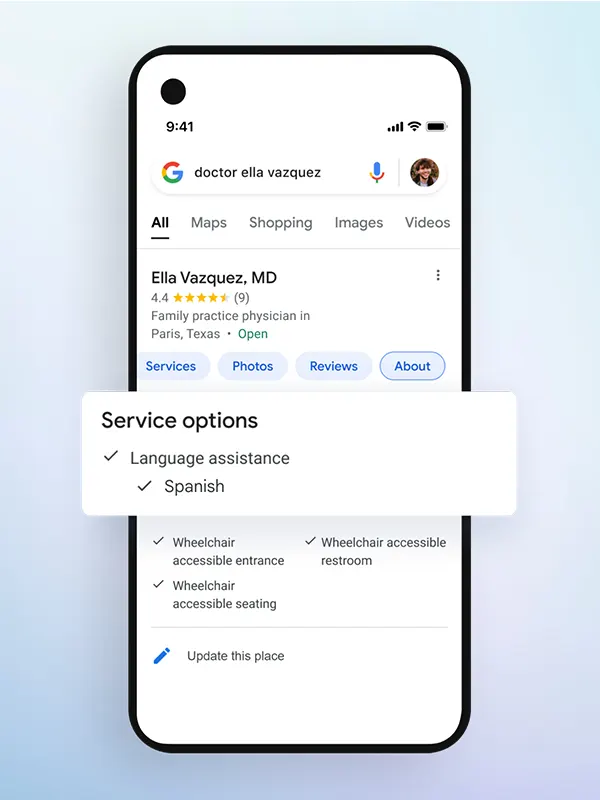
Crafting a Google My Business (GMB) listing that truly stands out is both a science and an art. A well-optimized Google My Business Listing Optimization can significantly enhance your online presence, improve local search rankings, and convert more visitors into paying customers. The key lies in presenting accurate, engaging, and comprehensive information that resonates with your audience and meets Google’s ranking criteria.
The art of optimization begins with attention to detail. Accurate and consistent business information across all platforms builds trust and ensures customers can easily find and connect with you. High-quality visuals, such as professional images and videos, provide a compelling first impression, giving potential customers a glimpse of your offerings and ambiance. Beyond aesthetics, an engaging business description enriched with location-specific keywords helps your profile appear prominently in relevant searches, putting your business in the spotlight where it matters most.
Here’s how to achieve effective optimization:
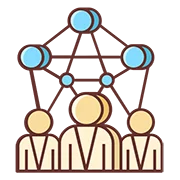
Local SEO helps to make community outreach stronger! If you want to improve your presence to get more leads or business from local search, you can call us up!

30% of mobile searches are closely related to location, and 78% of people searching for services and products nearby visit the business within a day.

We are carefully monitoring and researching what the locals are searching for. We prepare area-based keyword research to boost your SEO rankings.
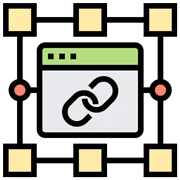
Local link building aims to drive traffic and prospective customers to the site and help the site rank better for local-based searches.

Our team does not believe in putting in half-hearted efforts. We do in-depth analysis of the service area, and work on the most effective local SEO strategies.
At Webpulse, every project tells a story of dedication, strategy, and measurable results. Our case studies highlight how we've transformed businesses across industries through innovative web solutions, SEO strategies, and data-driven marketing. Dive into these success stories to see how we turn challenges into opportunities and goals into achievements.
Our customers are at the heart of everything we do at Webpulse Solution Pvt. Ltd. Their stories speak volumes about our commitment to quality, transparency, and results. From increased website traffic to skyrocketing sales, hear directly from our valued clients about how our tailored digital solutions have helped them achieve their goals and grow their businesses.
Behind every success story is a partnership built on trust and collaboration. Our clients share how we’ve helped them navigate the digital landscape and achieve remarkable results. From boosting visibility to driving growth, their experiences highlight the real-world impact of our work. Listen to their stories and see how we turn challenges into triumphs.
Discover the power of effective SEO and digital marketing through the voices of those who have experienced it firsthand. Watch our testimonials now and see the difference we can make for your business.

Achieve business success and take your place among the top 5% of successful entrepreneurs. Don’t miss this opportunity to become an industry leader!


Wondering how Google My Business (GMB) can improve your local visibility? Learn how optimizing your GMB profile boosts search rankings and attracts more customers. From managing reviews to updating business details, GMB is essential for local SEO success. Ready to dominate local searches? Let us help you stand out in your community and grow your brand!
GMB SEO refers to optimizing your Google My Business profile to improve your business's visibility in local search results and Google Maps. It helps local customers discover your business, view essential details such as location, hours of operation, and reviews, and contact you directly. GMB SEO is crucial for increasing foot traffic, attracting nearby customers, and boosting local brand credibility.
Copyright © 2011-2025 Webpulse Solution Pvt Ltd All Rights Reserved. Designed with love by Webpulse Team - Web Designing Company Delhi